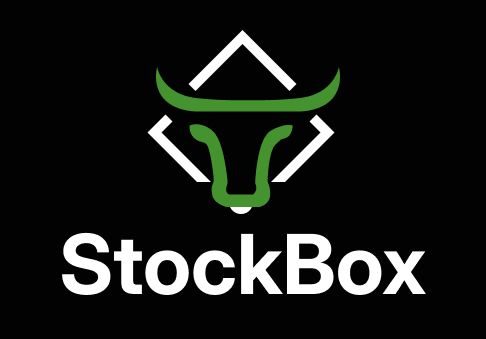Investing in an IPO (Initial Public Offering) can be quite an exciting opportunity, but waiting to know whether you received any shares can be stressful. Thankfully, there are simple methods of checking IPO allotment status. Here’s a universal guide for checking the status of all IPOs including Arkade Developers Ltd, Western Carriers India, Northern ARC Capital Ltd, and others through platforms such as NSE, BSE, or KFin Technologies which is an IPO registrar’s website.1. Checking IPO Allotment Status on the NSE Website.
Recent IPOs
| Arkade Developer Ltd IPO | |
| Listing Date 24 Sept’24 | Price Range 121-128 |
| Subscribed Times 81.81x | IPO Size ₹ 410 Cr |
| Western Carriers India IPO | |
| Listing Date 24 Sept’24 | Price Range 163-172 |
| Subscribed Times 27.04x | IPO Size ₹ 492.88 Cr |
| Northern ARC Ltd IPO | |
| Listing Date 24 Sept’24 | Price Range 249-263 |
| Subscribed Times 89.91x | IPO Size ₹ 777 Cr |
One of the easiest ways to check your IPO allotment status is via the National Stock Exchange (NSE). To do this:
Here’s how to check the allotment status for some Indian public offerings:
1. Go to the NSE IPO allotment status page by visiting:
NSE IPO Allotment Portal
https://www.nseindia.com/products/dynaContent/equities/ipos/ipo_login.jsp.
2. Select your preferred IPO name from the drop-down (e.g., Arkade Developers Ltd or any other issue you applied for).
3. Enter your PAN details in their respective place.
4. Provide your IPO application number.
5. Hit the Submit button.
6. Your IPO allotment status will appear on screen including whether or not you have been allotted shares.
2. Confirming IPO Allotment Status through BSE Site
The Bombay Stock Exchange (BSE) also allows investors to track IPO allotment status.
Procedures:
1. Go to the BSE IPO allotment status website:
BSE IPO Allotment Portal
https://www.bseindia.com/investors/appli_check.aspx
2. Select your IPO from the drop-down list.
3. Provide your PAN card number, application number or client ID.
4. Click on Search to find out more about your allotment.
3. KFin Technologies IPO Allotment Status Checker
KFin Technologies is a major IPO registrar and provides an option of checking for allotments.
KFin Technologies is one of the most important organizations for overseeing and distributing shares for initial public offerings (IPOs) as well as a tracking platform to monitor allocation sequence.
Steps to check IPO status from Kfintech
1. Get to the KFin Technologies IPO Status homepage:
KFintech IPO Status
https://ris.kfintech.com/ipostatus/.
2. On the list choose IPO name (for instance “Arkade Developers Ltd”).
3. Type in your application number, PAN or Demat account number
4. Do the captcha and hit submit button.
5. Allotment status will show on the screen whether you have received any shares or not.
For Easy Reference:
– PAN Number: This is mandatory to verify across all platforms.
– Application Number: Most checks for IPO allotments will require this.
– Demat Account Number: This is another means of checking status, especially on registrar websites such as KFin Technologies.
When Can You Check on the Status?
Typically, checking that IPO allotment status is possible a couple of days post IPO closure. Normally, the company and stock exchanges will announce the specific dates.
Who are the People?
– Make sure you are using correct information, including PAN and application number among others; otherwise it would lead to issues.
– Allotment status might take some time before becoming live on the web; hence patience is key.
– In case of any challenges, contact registrar for help.
By following these steps, you can easily check the allotment status of any IPO and find out whether you’ve been successful in securing shares.